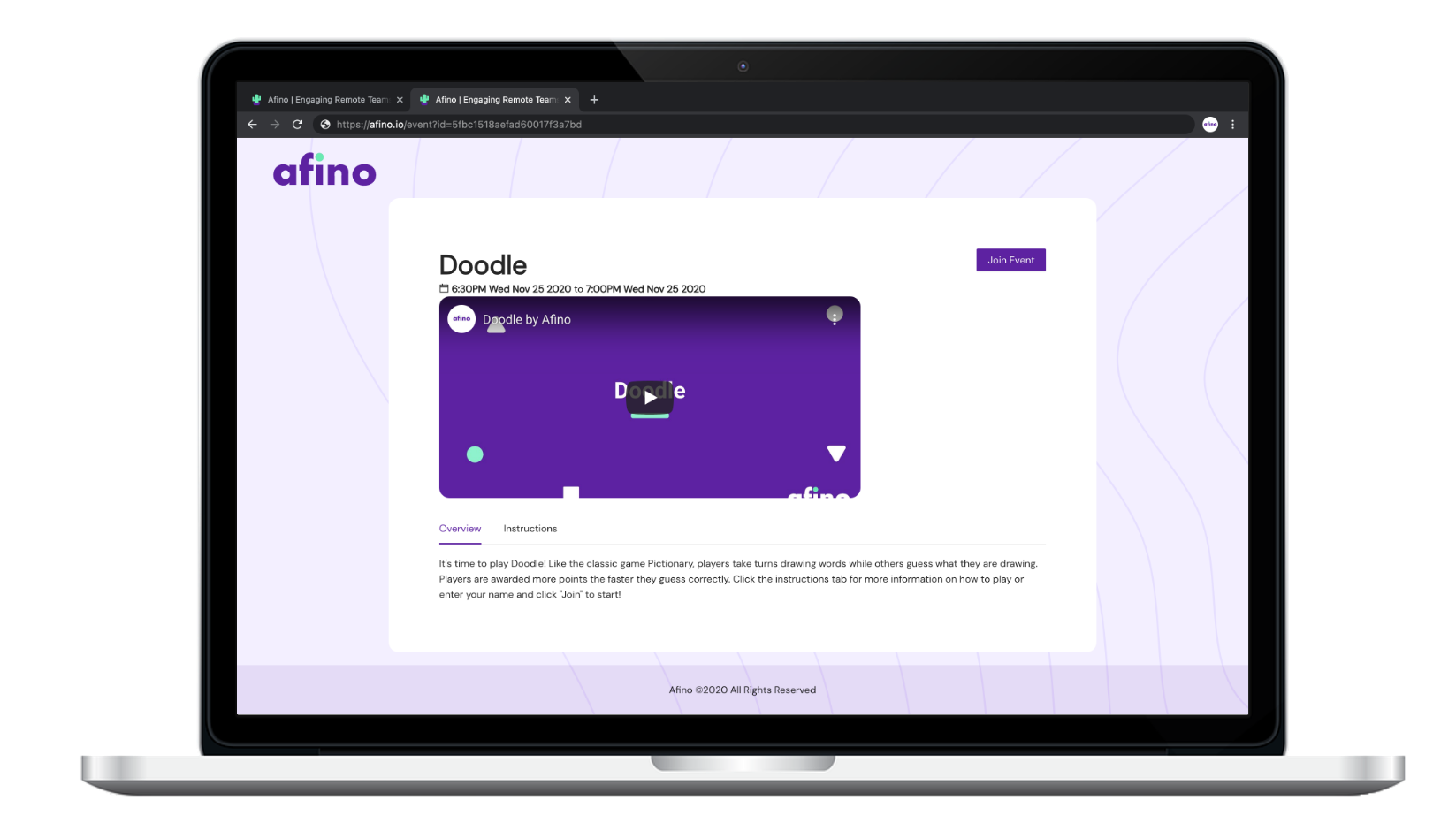Engage
Events, Activities, & Games
James
Last Update 3 years ago
The “Engage” page is where Afino’s games, events, and activities live. Here, you can find three types of events:
| Type | Description |
| Synchronous (Take A Break / Short and Sweet) | Activities and games that can be played in real-time with your team. For example, Doodle, which is similar to the classic game Pictionary. |
| Asynchronous (On The Side) | Short activities that can be completed by your team at any time. For example, Show and Pet, where participants can share a funny pet photo, view other submissions and leave comments. |
| Professionally Hosted (Hosted) | Real-time events hosted by one of Afino’s professionals. Choose from various options, including a cooking class, an art lesson, or a mindfulness session. |
Each event is categorized to help you navigate and find one that fits your team’s needs. To get started hosting an event with Afino, follow the steps below.
Step 1) Log in to Afino and find an event on the Engage page.
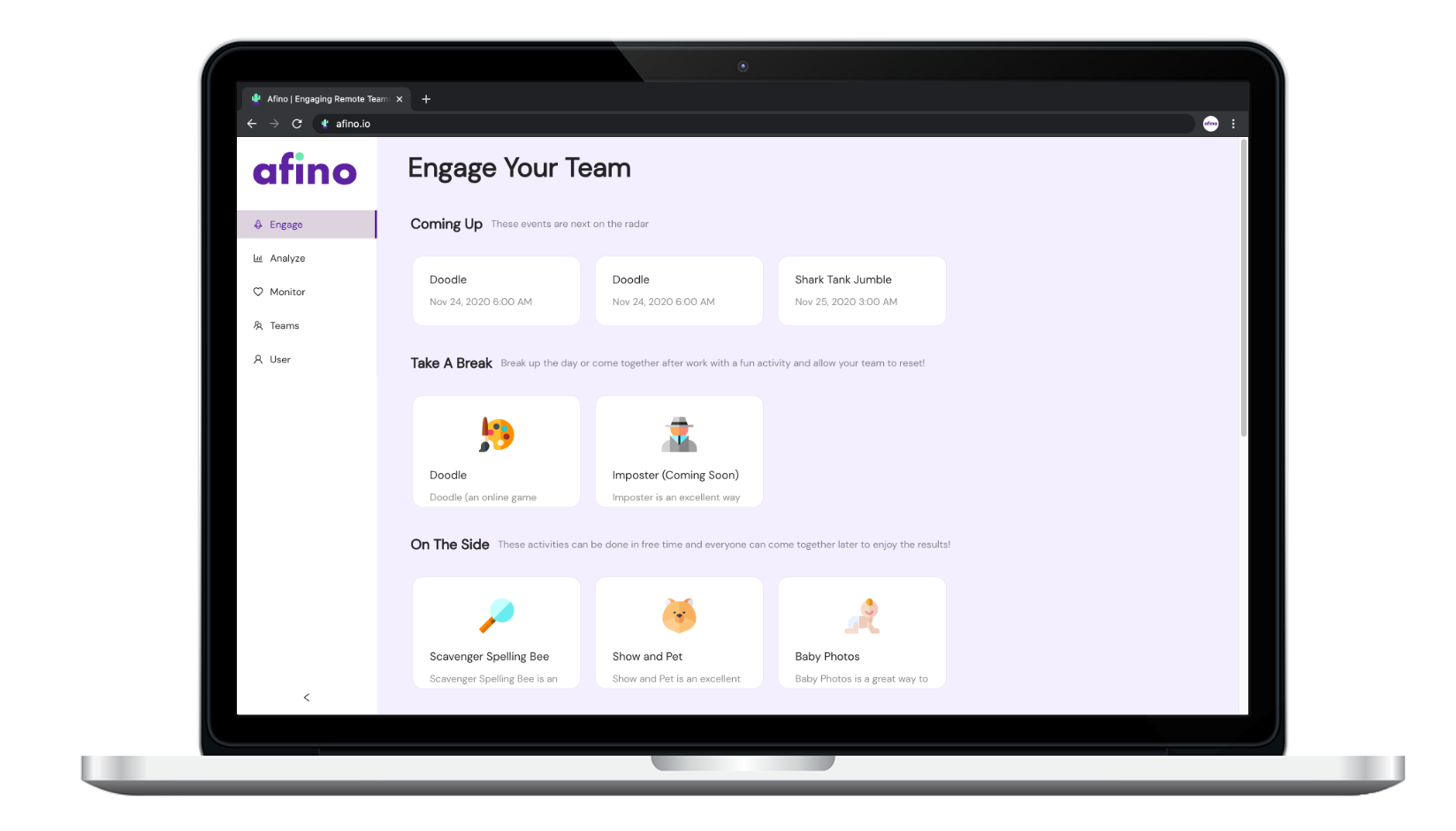
Step 2a) Click the event to find more information. See how long it will take, how many people it’s suitable for, and whether or not you need video conferencing. Everything you need to know about the event set up is included in the “How To” tab. When you find something you like, click “Host.”
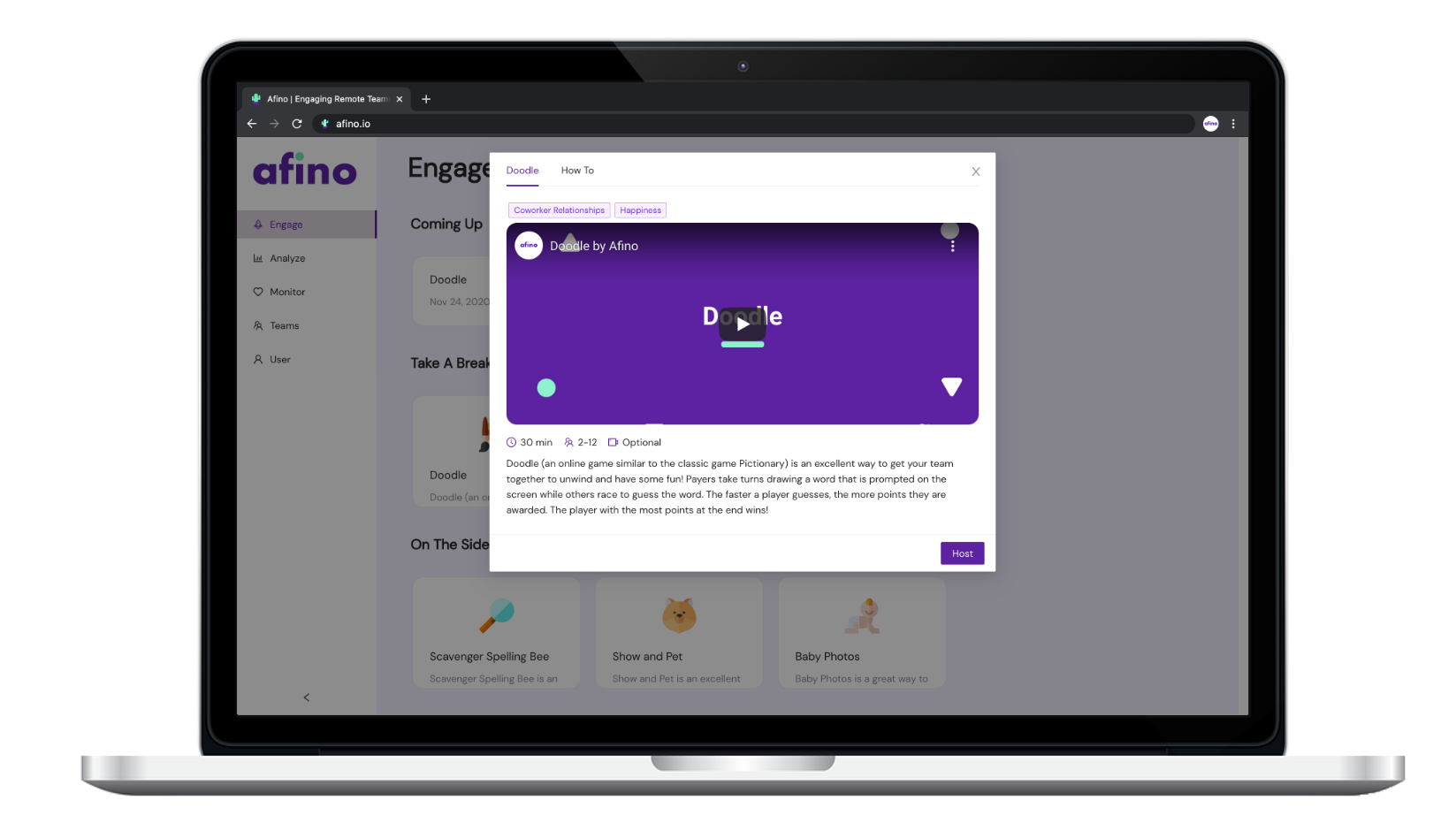
Step 2b) If the event is professionally hosted, there will be an additional cost. Once you click “Host,” you’ll be prompted to choose a preferred event time. Then, we will connect with your system administrator with the host to confirm a time and payment.
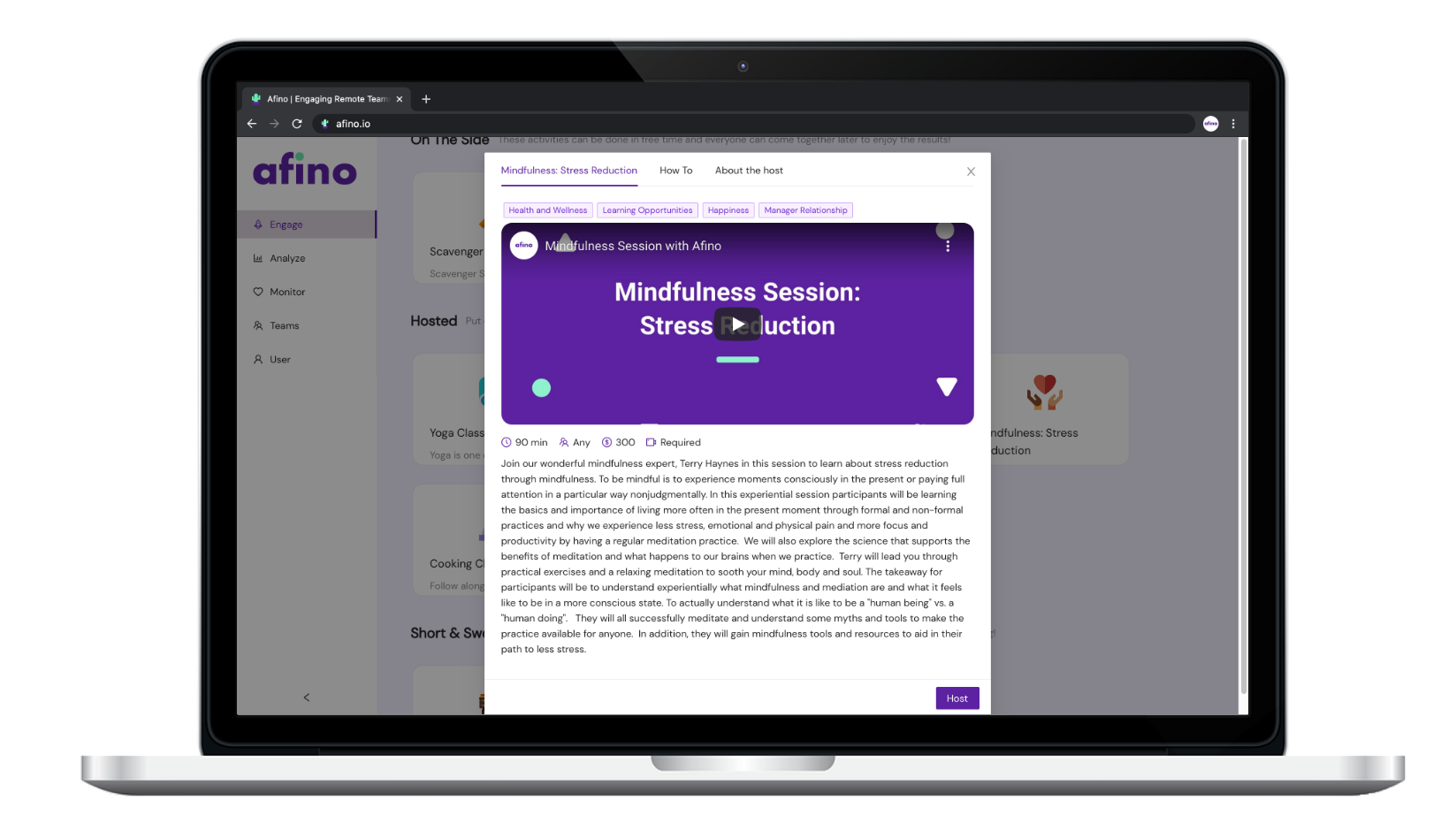
Step 3) Choose a date and time for your event. You can invite participants by sending an event link or adding the event to your calendar (participants DO NOT require an account). If you choose the calendar option, a link will be added to the location field, including event information and access to the event.
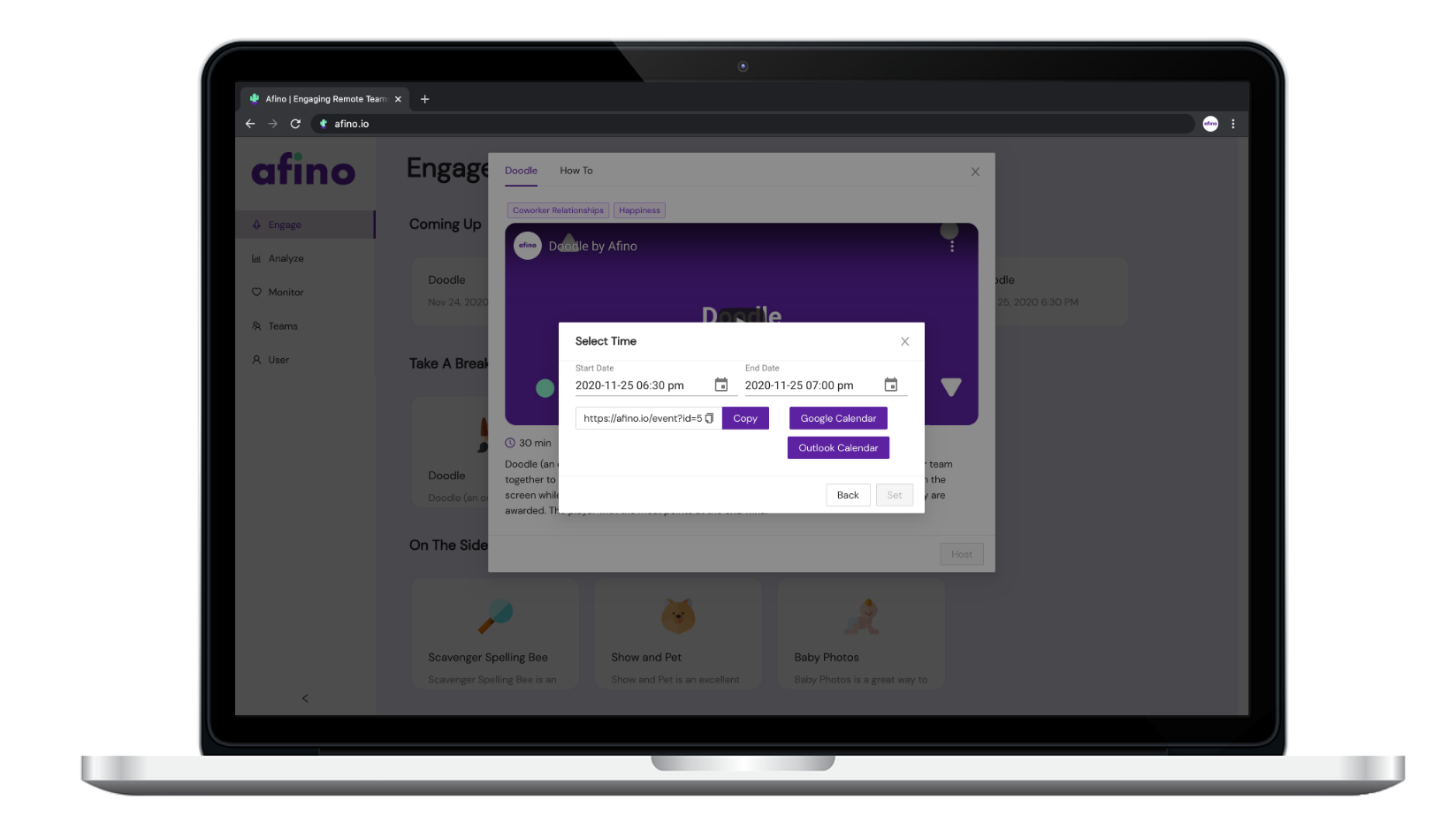
Step 4) Host the event! If required, use Zoom or your video conferencing provider to hop on a call. A short survey will appear at the end of each event to collect team feedback.