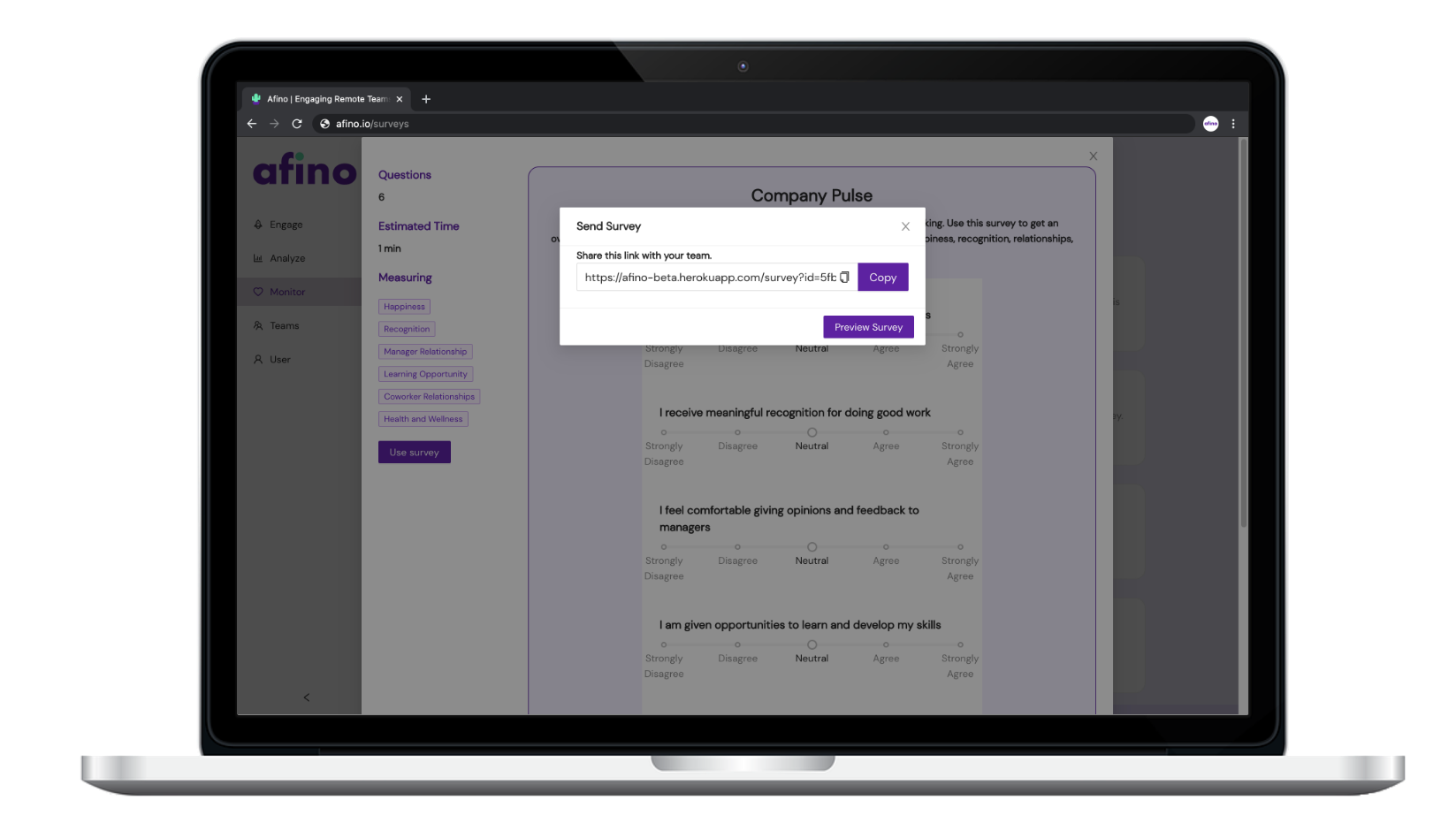Monitor
Pulse Surveys
James
Last Update 4 anni fa
When you’re working in different locations, it’s not always easy to know how your team members are doing. With Afino’s pulse surveys, it’s a lot easier. Quickly and easily get insights into your team’s “health” by sending out one of our pre-built surveys. Each survey is designed to collect unbiased and anonymous data to measure some of the six metrics Afino monitors. These metrics measure how an individual feels about:
- Learning Opportunities: Ability to develop skills and work towards career goals.
- Health & Wellness: Mental/physical health, work-life balance, and stress level.
- Co-worker Relationships: Level of trust, support, and camaraderie with peers.
- Manager Relationship: Level of trust, support, and communication with the manager.
- Recognition: Appreciation for work contributions from manager and peers.
- Happiness: Excitement about the type of work and work environment.
Data collected through surveys will be summarized in the analyze tab (which we will get to soon!). To get started, follow the steps below.
Step 1) Head to the “Monitor” tab and choose a survey.
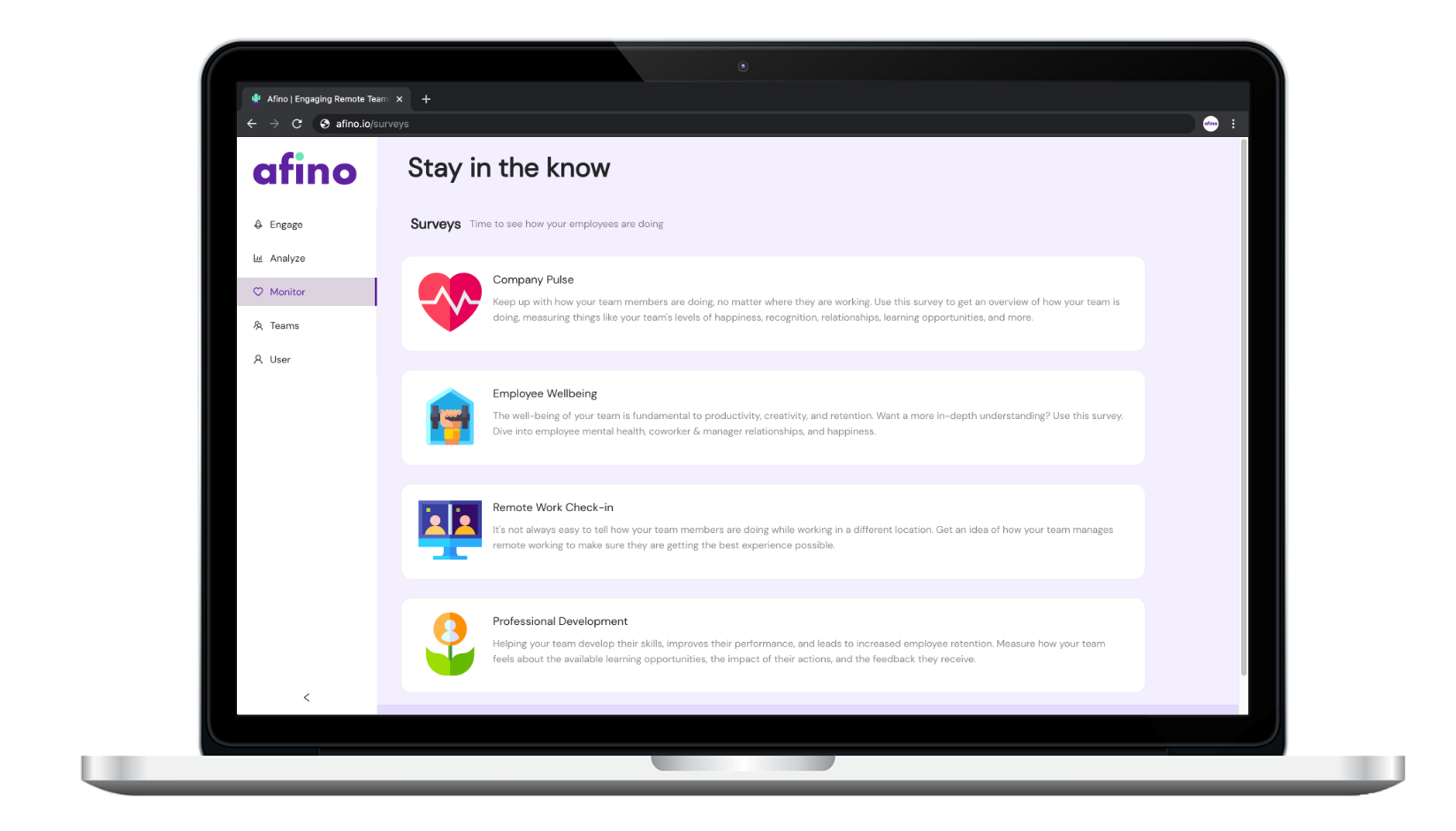
Step 2) Review the survey, the number of questions, time to complete, and metrics measured. When you find the one, click “Use survey.”
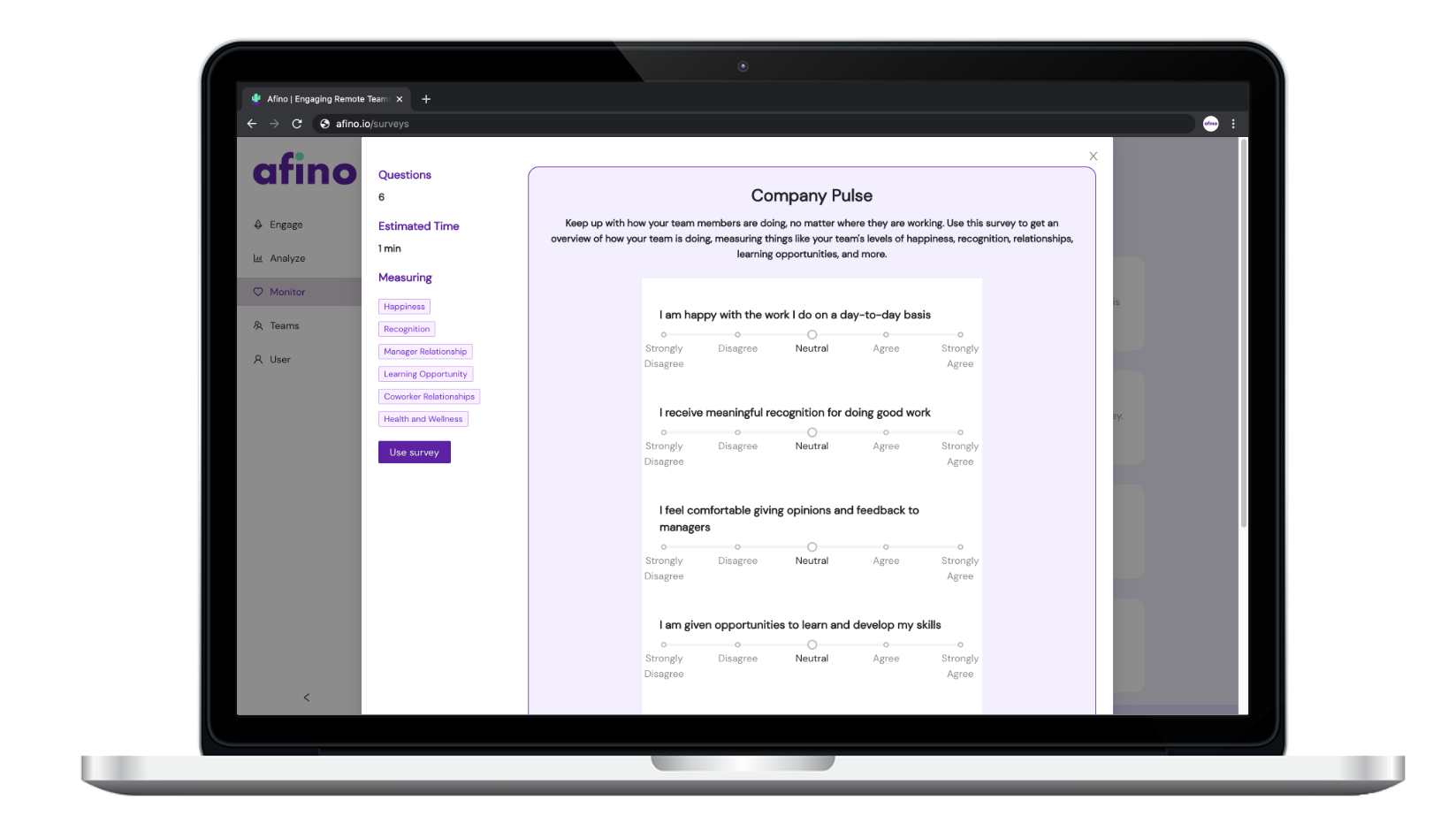
Step 3) Send the survey to your team! Copy the link and send it through email, Slack, Teams, or your method of choice.